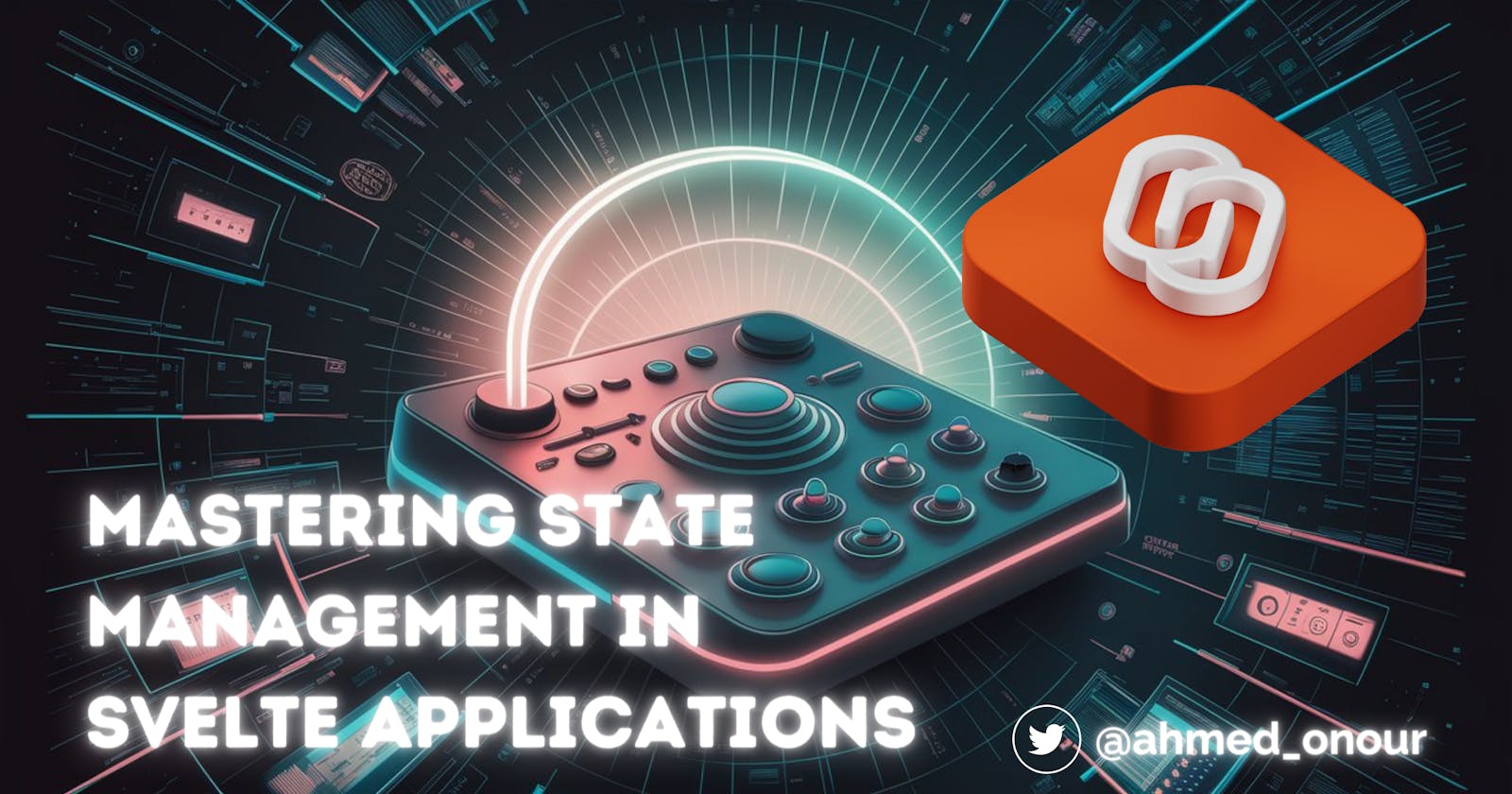Svelte, a modern JavaScript compiler, has gained popularity due to its simplicity and performance. One of the key aspects of building applications with Svelte is state management. This blog post will guide you through the process of managing state in Svelte applications effectively.
Understanding State in Svelte
State in Svelte is represented by variables in your components. When these variables change, Svelte automatically updates the DOM to reflect these changes. This reactive nature of Svelte makes it easy to manage state in your applications.
let count = 0; // state variable
// function to update state
function increment() {
count += 1;
}
Local vs Global State
State in Svelte can be local or global. Local state is confined to a single component, while global state is accessible across multiple components. While local state management is straightforward, managing a global state requires a bit more work.
Managing Global State
Svelte provides a built-in store for managing the global state. The store allows you to create variables that can be accessed from any component in your application.
import { writable } from 'svelte/store';
// create a writable store
export const count = writable(0);
To use the value from the store in your components, you can use the $ syntax.
<script>
import { count } from './store.js';
function increment() {
$count += 1; // use $ to access value from store
}
</script>
Using Context API for State Management
In addition to the store, Svelte also provides a Context API for managing state. The Context API allows you to pass data down the component tree without having to pass props through every level.
// parent component
let value = { count: 0 };
setContext('key', value);
// child component
let value = getContext('key');
Conclusion
Managing state in Svelte applications is straightforward thanks to Svelte’s reactivity and built-in tools like the store and Context API. By understanding these concepts, you can build more complex and interactive applications with Svelte.
Remember, the key to effective state management is understanding when to use local state, global state, and the Context API. With these tools at your disposal, you’re well on your way to mastering state management in Svelte applications.
Happy coding!